Connecting IBM Flex System FC3171 SAN Switch to Brocade 300
This is a quick guide on how to connect FC3171, a 8Gb QLogic SAN switch within IBM Flex System chassis, to a Brocade 300 SAN switch.
By enabling transparent mode (also known as NPIV/N-Port ID Virtualization/Pass-thru/Access Gateway) on FC3171 and configuring port mapping, the WWNs of blade-internal hosts (there are 3 hosts in our example) can be detected by the upstream SAN switch (e.g. Brocade 300) successfully as shown in the outputs of portshow Brocade Fabric OS command below:
Before
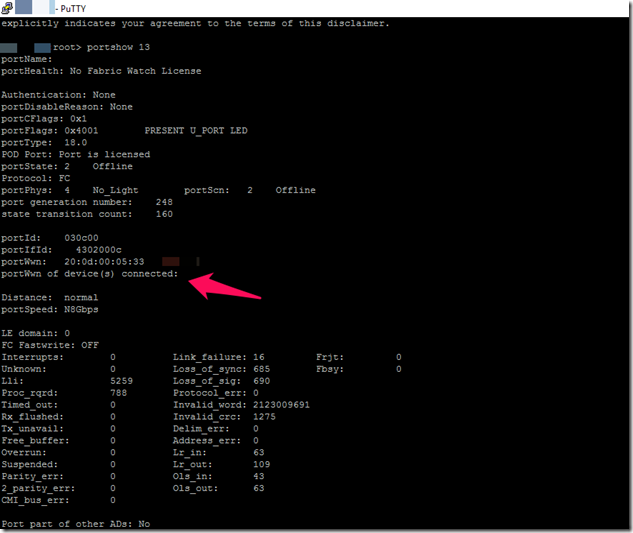
After

(The four detected WWNs are our 3 blade-internal hosts – via NPIV/transparent mode and the Flex System)
Enabling Transparent Mode
To implement it, on the web GUI of the Flex System SAN switch, go to Switch > Advanced Switch Properties.

Check ‘Transparent Mode’.

The switch will then reboot.
When configured in transparent mode, the switch is presented to the upstream switch like a ‘hub’. In this mode, the domain ID setting disappears from the web GUI.
Related configuration from the configuration file for reference (VAL=True instead of False):
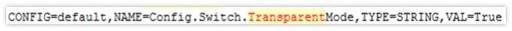
Port Mapping
To remap internal bays to desired external ports, go to Map Ports - Port.
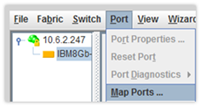
Of the 14 bays below, only the first 3 bays are mapped at the moment, i.e. configured as primary.

The columns above map to the ports on the SAN switches vertically as follows.

Of the 6 vertical ports, the first 3 can be used for connecting to the Brocade switches as they are port-mapped as primary above. At least one cable must be connected. (Besides primary, the other port options are backup and unconfigured.)
After the mapping the ports as above, the linking will be reflected on the main page as follows.

Feature Licenses
To enable Transparent mode, ‘Full Fabric/Transparent Switch Mode change’ license should be present. (It comes with the blade enclosure in this case.)
Verify it by going to Switch - Features.

If available, the license is displayed under Feature Licenses.

References
1. Mapping Ports
https://www.yumpu.com/en/document/view/32869405/chapter-1-ibm-flex-system-fc3171-8-gb-san-switch-qlogic/105
Quoted texts:
http://community.brocade.com/t5/Fibre-Channel-SAN/Brocade-SW300-connect-IBM-Flex-system-FC3171-SAN-switch-issue/td-p/68156
http://blog.scottlowe.org/2009/11/27/understanding-npiv-and-npv/
http://pic.dhe.ibm.com/infocenter/flexsys/information/topic/com.lenovo.acc.fc3171.doc/00WA190.pdf
5. IBM Flex System - Config SAN switch to Transparent Mode
https://www.youtube.com/watch?v=qQ6qdGN1vXA
By enabling transparent mode (also known as NPIV/N-Port ID Virtualization/Pass-thru/Access Gateway) on FC3171 and configuring port mapping, the WWNs of blade-internal hosts (there are 3 hosts in our example) can be detected by the upstream SAN switch (e.g. Brocade 300) successfully as shown in the outputs of portshow Brocade Fabric OS command below:
Before
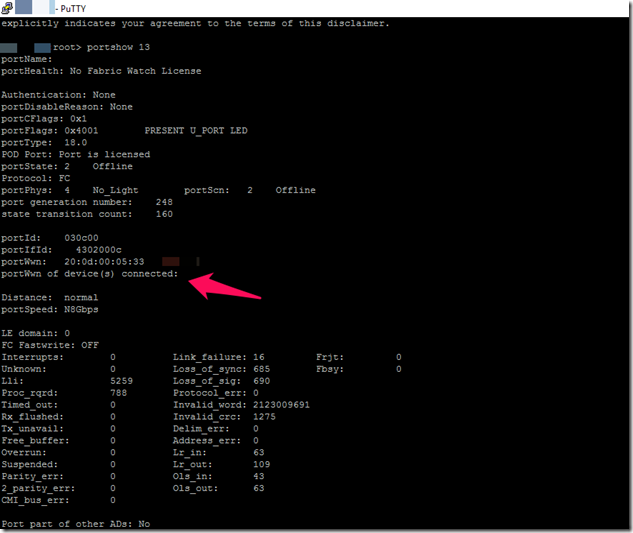
After

(The four detected WWNs are our 3 blade-internal hosts – via NPIV/transparent mode and the Flex System)
Enabling Transparent Mode
To implement it, on the web GUI of the Flex System SAN switch, go to Switch > Advanced Switch Properties.

Check ‘Transparent Mode’.

The switch will then reboot.
When configured in transparent mode, the switch is presented to the upstream switch like a ‘hub’. In this mode, the domain ID setting disappears from the web GUI.
Related configuration from the configuration file for reference (VAL=True instead of False):
Port Mapping
To remap internal bays to desired external ports, go to Map Ports - Port.
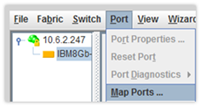
Of the 14 bays below, only the first 3 bays are mapped at the moment, i.e. configured as primary.

The columns above map to the ports on the SAN switches vertically as follows.

Of the 6 vertical ports, the first 3 can be used for connecting to the Brocade switches as they are port-mapped as primary above. At least one cable must be connected. (Besides primary, the other port options are backup and unconfigured.)
After the mapping the ports as above, the linking will be reflected on the main page as follows.

Feature Licenses
To enable Transparent mode, ‘Full Fabric/Transparent Switch Mode change’ license should be present. (It comes with the blade enclosure in this case.)
Verify it by going to Switch - Features.

If available, the license is displayed under Feature Licenses.

References
1. Mapping Ports
https://www.yumpu.com/en/document/view/32869405/chapter-1-ibm-flex-system-fc3171-8-gb-san-switch-qlogic/105
Quoted texts:
The Map Ports dialog enables you to configure data traffic routes from server bay ports to one or more uplink ports. Server bay ports are referred to as TH (Transparent Host) ports. When an uplink port is used to attach an external server, it must be configured to a TH port. At least 1 uplink port must connect to a fabric switch that supports NPIV (N-Port ID Virtualization). When an uplink port is connected to a fabric switch, it is called a TF (Transparent Fabric) Port. By default, the 6 uplink (external) ports are TF ports.2. Brocade SW300 connect IBM Flex system FC3171 SAN switch issue
Using the Map Ports dialog, you can assign a TH port to multiple TF ports. For redundancy purposes, a backup port mapping can also be specified. To open the Map Ports dialog, open the Port menu, and select Map Ports. Leaving a TH port unmapped has the same effect as unplugging a Fibre Channel cable. You can map multiple primary and backup ports for any TH port. A port designated as primary will be the first path chosen. If there are multiple primary ports, the TH ports are distributed (using an algorithm) across the TF ports. Ports designated as backup ports only become active when all primary ports fail.
By default, the primary ports are mapped as follows:
* TH ports 1 and 2 are mapped to TF port 0
* TH ports 3 and 4 are mapped to TF port 15
* TH ports 5, 6, and 7 are mapped to TF port 16
* TH ports 8 and 9 are mapped to TF port 17
* TH ports 10 and 11 are mapped to TF port 18
* TH ports 12, 13, and 14 are mapped to TF port 19
By default, the backup ports are mapped as follows:
* TH ports 1 and 2 are mapped to TF port 15
* TH ports 3 - 14 are mapped to TF port 0
NOTE: How ports are mapped affects the operational state of TH ports. If a TH port is not mapped to a TF port, the TH port will be listed as offline. If a TH port is mapped to a TF port but the TF port is offline or non existent, the TH port will be listed as downed. If a TH port is mapped to a TF port and the TF port is online, the TH port will be listed as online. Any TH (external or internal) port must be mapped to a TF port to activate the connection and allow data to pass through. Without a connection, the TH port is downed.
http://community.brocade.com/t5/Fibre-Channel-SAN/Brocade-SW300-connect-IBM-Flex-system-FC3171-SAN-switch-issue/td-p/68156
The FC3171 is Qlogic Based Switch/ Pass-thru Blade.
I'm not familiarly with this Blade, but I think in order to ISL and/or build a fabric with Brocade, the FC3171 must be set in NPIV Mode and not in Full Fabric-Mode.
After FC3171 turn into Transparent mode, it became a pass-through module and it work fine now.3. Understanding NPIV and NPV
http://blog.scottlowe.org/2009/11/27/understanding-npiv-and-npv/
What NPIV does is allow a single physical N_Port to have multiple WWPNs, and therefore multiple N_Port_IDs, associated with it.4. Flex System FC3171 8 Gb SAN Switch Command Line Interface User’s Guide
http://pic.dhe.ibm.com/infocenter/flexsys/information/topic/com.lenovo.acc.fc3171.doc/00WA190.pdf
5. IBM Flex System - Config SAN switch to Transparent Mode
https://www.youtube.com/watch?v=qQ6qdGN1vXA
You may bookmark or share this article using the following:
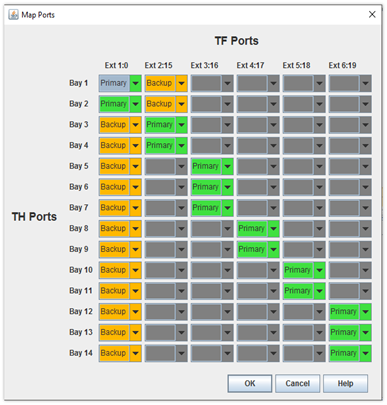
Comments
Post a Comment